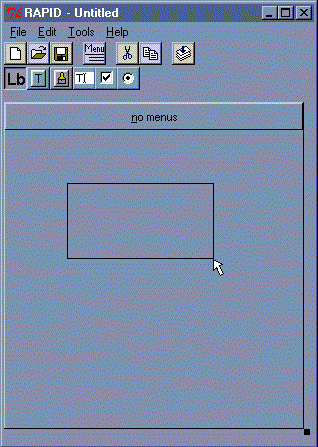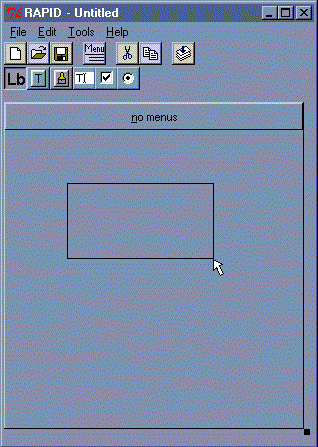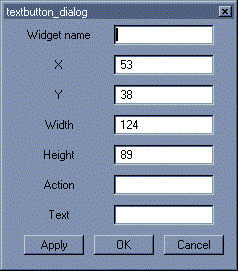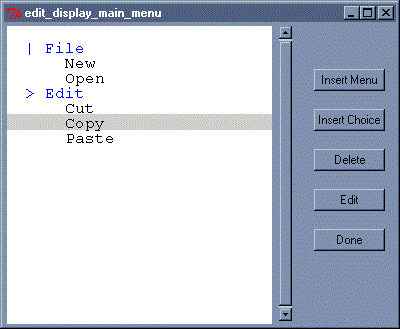RAPID in Action
Here are some snapshots of RAPID during its execution.
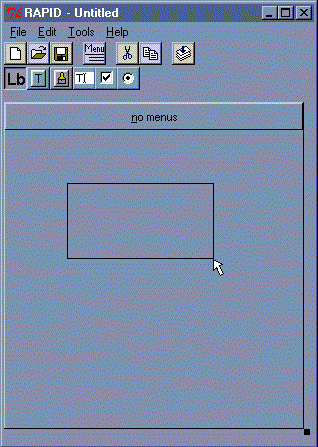
To create a new widget, simply select from the second row of buttons
(in this case a label is selected) and then drag out the widget.
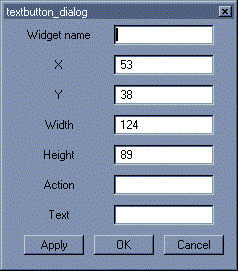 Here the user has drawn a textbutton widget. A dialog box appears
to ask the user for the properties of the widget including an action (Ada
procedure) to execute when the button is pushed, and the text to appear
in the button.
Here the user has drawn a textbutton widget. A dialog box appears
to ask the user for the properties of the widget including an action (Ada
procedure) to execute when the button is pushed, and the text to appear
in the button.
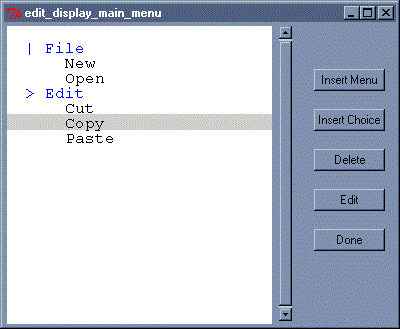 This is the menu editing tool. From this window the user can create
arbitrarily nested menus including keyboard shortcuts and accelerator keys.
This is the menu editing tool. From this window the user can create
arbitrarily nested menus including keyboard shortcuts and accelerator keys.
Return to the RAPID Home Page